Start Growing with Google Ads for Small Businesses

If you’ve been thinking about online ads for your small business, now is the time. More than half of the world’s people use the internet. This makes digital ads key for reaching your audience. Google Ads, the biggest ad network, is a great tool for small businesses to find new customers and get real results.
With Google Ads, you can make ads that grab attention, target specific words, and bid to show up higher in search results. You could even be among the top ads on page 1. This smart way to advertise helps you find new people, get more website visitors, and turn more visitors into customers.
Table of Contents
Understanding Google Ads Fundamentals for Small Business Success
As a small business owner, the digital advertising world can seem overwhelming. But Google Ads is a powerful tool that can help you reach your audience and grow. Knowing the basics of Google Ads is key for marketing success.
What Makes Google Ads Different from Traditional Advertising
Google Ads is different because it’s a pay-per-click (PPC) model. You only pay when someone clicks on your ad. This way, you can manage your budget better and make sure your money works hard. Plus, Google Ads has many ad types, like search and display ads, so you can pick what fits your business best.
Key Components of the Google Ads Platform
- Bidding strategies: Google Ads has different bidding options, like cost-per-click (CPC) and cost-per-impression (CPM). This lets you adjust your strategy to fit your goals.
- Campaign budgets: It’s important to manage your campaign budgets well. You can set daily or monthly limits to keep your spending in check.
- Quality Score: Google’s Quality Score checks how good your ads and landing pages are. A better score means lower costs and better ad spots.
Benefits for Small Business Marketing
Google Ads is great for small businesses because it’s affordable. It lets you compete with big companies and target your ads well. Plus, it gives you detailed analytics to improve your marketing based on data.
By grasping the basics of Google Ads, small businesses can use its strong features to grow and get noticed. As you start with Google Ads, keep an eye on and tweak your campaigns to get the most out of your investment.
Getting Started with Your Google Ads Account Setup
Setting up a Google Ads account is a great first step for small business owners. Google Ads, now known as Google Ads, is a powerful platform for online ads. It helps businesses promote their products, drive traffic, and get more customers.
To start, visit the Google Ads homepage and click “Start Now”. You’ll need to enter your business name and website. Then, choose your main goal, like getting more calls or website sales.
Next, create your ad copy. Make it short, clear, and have a call to action. Pick keywords that match your brand and products. Start with a small budget and increase it as you see results.
Linking your Google Analytics account to Google Ads can boost your small business digital advertising. This integration gives you insights into your ad performance. It helps you make better decisions and improve your Google Ads setup.
| Key Considerations for Google Ads Setup | Benefits of Integrating Google Ads and Analytics |
|---|---|
|
|
By following these steps, you’ll set up a Google Ads account that promotes your business well. Remember, success in small business digital advertising comes from constant monitoring and improvement of your campaigns.
Google Ads for Small Businesses: Essential Steps to Launch Your First Campaign
Starting your first Google Ads campaign is exciting for small businesses. It’s a great way to grow online and attract new customers. By following key steps, you can make your campaign successful and see results that help your business grow.
Setting Up Campaign Goals and Objectives
The first step is to set clear goals. What do you want to achieve? Maybe you want more leads, email sign-ups, sales, or account registrations. Knowing your goal helps you pick the right campaign and make your ads better.
Choosing the Right Campaign Type
Google Ads has many campaign types, like Search, Display, and Video ads. Each is for different goals and audiences. For example, Search ads are good for quick sales, while Display ads help build your brand. Pick the best type for your goals and audience.
Budget Planning and Management
Managing your budget well is key for small businesses on Google Ads. Google Ads has a budget report to help you. It shows your spending and forecasts your future costs. It also shows how changing your daily budget affects your campaign, helping you meet your marketing goals.
| Campaign Type | Objective | Recommended Budget |
|---|---|---|
| Search Ads | Driving Immediate Conversions | $5-$50 per day |
| Display Ads | Building Brand Awareness | $10-$100 per day |
| Video Ads | Engaging and Educating Audiences | $20-$200 per day |
By following these steps, small businesses can start a successful Google Ads campaign. This powerful tool can help your business grow and succeed.
Mastering Keyword Research and Selection
Starting a Google Ads campaign for your small business needs good Google Ads keyword research. This step helps you find the right audience and use your small business PPC budget wisely. Here are some tips to help you get better at keyword research and selection.
Start with Google’s Keyword Planner. It’s a great tool for finding keywords, seeing how often they’re searched, and checking competition. Also, look at related keywords to find more chances to reach your customers.
- Use long-tail keywords. They are more specific and less competitive, which can save money and get better leads.
- Use negative keywords to keep your ads from showing to the wrong people.
- Try phrase match keywords if you’re new. They match searches that mean the same as your main keywords.
Make sure your keywords match your landing page content. This improves relevance and boosts conversion rates. Good Google Ads keyword research is key to a successful small business PPC campaign.
| Metric | Description | Importance for Small Businesses |
|---|---|---|
| Search Volume | The average monthly number of searches for a specific keyword | Helps identify high-demand keywords to target and gauge potential reach. |
| Bid Range | The estimated cost-per-click (CPC) range for a keyword | Allows you to budget and optimize your spending for maximum return on investment. |
| Competition | The level of competition for a specific keyword | Highlights opportunities for less crowded, more affordable keywords to target. |
“Investing time in thorough keyword research is one of the best ways to set your small business Google Ads campaigns up for success.”
Creating Compelling Ad Copy That Converts
For small businesses, making great ad copy is key to getting more conversions. Your ad’s headlines, descriptions, and calls-to-action are the first things people see. They must be catchy enough to make people want to click.
Writing Effective Headlines
Your headline is the most important part of your Google ad. It should grab attention, be short, and clearly show what you offer. Try up to 15 different headlines to see which one works best. Experiment with different words, images, and layouts to find what your audience likes.
Crafting Persuasive Descriptions
Your ad’s description should add more details after the headline. Use simple language to explain the benefits and features of your small business digital advertising product or service. Make sure your description matches what users are looking for and prepares them for the next step.
Call-to-Action Best Practices
End your Google ad with a strong call-to-action (CTA). This could be a button saying “Shop Now,” “Learn More,” or “Get a Quote.” Even though CTAs are optional, they can really help get more clicks and sales.
Creating great ad copy for Google Ads optimization means always trying new things and improving. Use best practices, data, and know your audience well. This way, you can make ad copy that really connects and brings results for your small business digital advertising efforts.
Targeting and Audience Segmentation Strategies
As a small business owner, reaching the right audience is key to your Google Ads success. The Google Ads platform offers many targeting and audience segmentation options. These help you connect with the right customers.
Demographic targeting lets you focus on specific age groups, genders, or income levels. This is great if your products or services are for a certain group.
Location targeting helps you reach customers in specific areas. It’s useful for local businesses or those needing in-person interactions.
Interest-based targeting is also powerful. It lets you serve ads to people interested in what you offer. This makes your ads more relevant and effective.
- Remarketing re-engages customers who’ve visited your site or app before. It can boost conversions and return on investment.
- Custom intent audiences target people researching products or services like yours. This makes your ads more relevant.
- In-market audience targeting focuses on people considering buying what you offer. They’re more likely to convert.
By choosing and combining these strategies, you can create personalized Google Ads campaigns. These campaigns will resonate with your ideal customers.
| Targeting Strategy | Description | Potential Benefits |
|---|---|---|
| Demographic Targeting | Focus on specific age groups, genders, or household incomes. | Reach customers aligned with your product or service offerings. |
| Location Targeting | Target customers in specific geographic areas. | Effective for local small businesses or services requiring in-person interactions. |
| Interest-Based Targeting | Serve ads to people based on their browsing behaviors and interests. | Increase ad relevance and likelihood of conversion. |
| Remarketing | Re-engage with customers who have previously interacted with your website or app. | Boost conversions and return on investment. |
| Custom Intent Audiences | Target individuals actively researching products or services similar to yours. | Enhance ad relevance and appeal to high-intent customers. |
| In-Market Audience Targeting | Focus on people actively considering purchasing products or services in your category. | Increase the likelihood of conversions from customers with purchase intent. |
By using these advanced strategies, small businesses can navigate Google Ads effectively. They can connect with their ideal Google Ads targeting customers. This drives growth and success for their small business marketing efforts.

Budget Management and Bidding Strategies
As a small business owner using Google Ads, managing your budget and bidding strategies is key. Knowing the different bidding options and how to control costs can help. This way, you can get the most out of your investment and stay within your budget.
Understanding Different Bidding Options
Google Ads has several bidding options. You can choose from cost-per-click (CPC), cost-per-mille (CPM), and cost-per-engagement (CPE). CPC is based on each click, CPM on impressions, and CPE on user engagement. Pick the strategy that fits your goals and target audience best.
Optimizing Your Daily Budget
Setting the right daily budget for your Google Ads campaigns is crucial. A good rule is to divide your monthly budget by 30.4. This helps avoid overspending. Google might spend up to twice your daily budget on some days, but it balances out monthly. Using shared budgets or campaign total budgets can make budgeting easier.
Cost Control Techniques
| Technique | Description |
|---|---|
| Bid Limits | Set maximum bid limits to prevent your Google Ads budget from being exhausted too quickly. |
| Automated Bidding Strategies | Leverage Google’s automated bidding strategies, such as Target CPA, Target ROAS, Maximize Clicks, and Maximize Conversions, to optimize your bids in real-time. |
| Regular Review and Adjustment | Regularly review your campaign performance and adjust bids accordingly to ensure you’re getting the best return on your Google Ads budget. |
By understanding the different bidding options, optimizing your daily budget, and implementing cost control techniques, you can effectively manage your Google Ads budget and drive successful small business PPC campaigns.
Tracking and Measuring Campaign Performance
As a small business owner, it’s key to watch your Google Ads closely. This helps drive growth. By linking Google Ads and Analytics, you get insights into customer actions and ad success.
Use Google Ads conversion tracking to see how many customers or leads your ads get. This info, with website analytics, shows sales or other key actions. It helps you make smart marketing choices.
The Google Ads search terms report shows what searches lead to your ads. This info helps find good keywords and target your ads better.
- Check important metrics like click-through rate (CTR), conversion rate, cost per conversion, and return on ad spend (ROAS) often. This shows how well your ads are doing.
- Look at the Ad Performance Report for more details on conversions, cost per conversion, and ROAS. This helps you adjust your bids and find top ads.
- Use the Distance Report to improve location targeting and ad creatives for local businesses. It shows how close users are to your areas.
- Analyze the Audience Performance report to understand your audience better. This helps you customize your ads and targeting.
By watching your Google Ads closely and making smart changes, you can boost your small business digital advertising success. This drives real growth for your business.
| Metric | Description | Importance for Google Ads optimization |
|---|---|---|
| Click-through rate (CTR) | The ratio of ad clicks to ad impressions | Shows if ads are relevant and improves Quality Score |
| Conversion rate | The percentage of ad clicks that lead to a desired action | Measures how well ads convert |
| Return on Ad Spend (ROAS) | The revenue for every dollar spent on ads | Checks if ads are profitable and efficient |
By always checking and improving your Google Ads optimization, your small business digital ads will work better. This helps your growth strategy.
Local Advertising Techniques for Small Businesses
As a small business owner, using local ads is key to reaching your audience and growing. Geotargeting is a great way to show your Google Ads to people in specific areas. This helps you use your budget better and reach the right people.
Adding “near me” or “close by” to your keywords and ads makes your ads more local. This boosts your local appeal.
Google Local Services Ads are also a smart choice for service-based businesses. These ads are managed through your Google Business Profile and only cost you for leads that are likely to convert. Using location extensions in your ads can also give more local details. This makes your ads more useful and interesting to users.
Building Local Awareness
To get more local attention, target keywords that are popular in your area. This way, you can find customers who are looking for businesses like yours. Sitelink extensions can also help by linking to specific pages on your site. This could be location-specific landing pages or local deals, which can improve your visibility.
“Geotargeting and local ad extensions are game-changers for small businesses looking to reach their community. It’s a cost-effective way to connect with the right customers and drive real results.”
By using these local business PPC and Google Ads for small businesses tips, you can better connect with your local audience. This can lead to more growth and success for your small business.
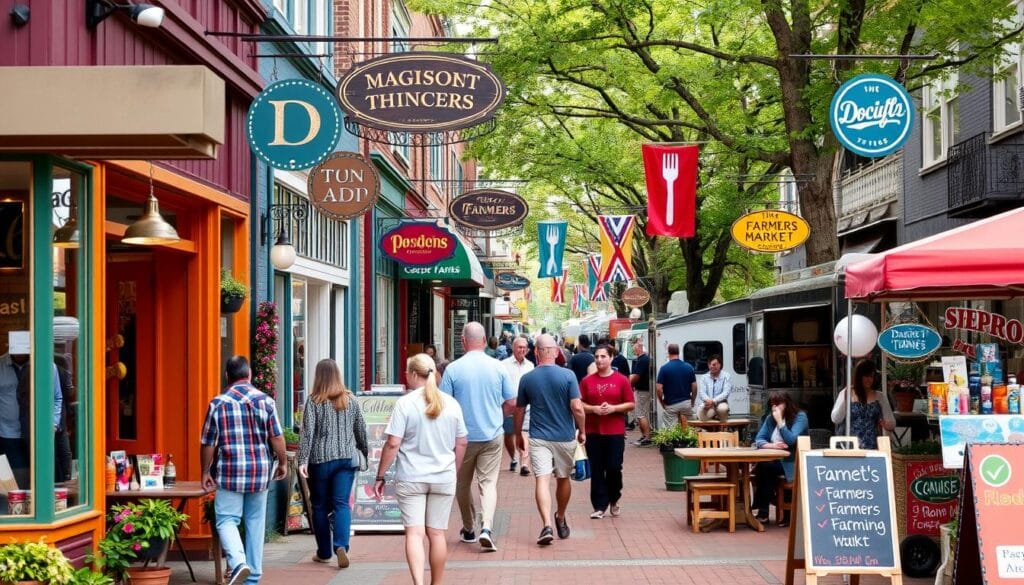
Advanced Optimization Techniques
As a small business owner, staying ahead in Google Ads is key. Advanced techniques can boost your campaign’s performance. These strategies help you grow and target your audience better.
Harness the Power of Ad Scheduling
Show your ads when your audience is most active. Fine-tune your ads for specific days and hours. This way, your message hits the right people at the best time, enhancing your Google Ads optimization.
Optimize for Different Devices
Adjust bids for mobile, desktop, and tablet. Analyze how your ads perform on each device. This helps you use your small business digital advertising budget wisely, meeting your audience’s needs.
Leverage Audience Bid Adjustments
- Try adjusting bids for different audience segments. This can boost your conversion rates.
- Focus more on groups that perform well and spend less on those that don’t.
Explore Ad Rotation Settings
Use Google’s ad rotation to test different ads. Try out various formats, headlines, and descriptions. This helps you refine your Google Ads optimization and create ads that connect with your audience.
Leverage the Performance Planner
Use Google’s Performance Planner to predict campaign changes. It helps you make smart budget decisions and optimize your small business digital advertising for better results.
Maintain a Robust Negative Keyword List
- Keep your negative keyword list up to date. This avoids wasting money on irrelevant searches.
- It ensures your ads reach the right people, improving your ROI.
By using these advanced techniques, you can make the most of your Google Ads. Stay updated and keep improving your digital advertising to succeed in the changing world of Google Ads optimization and small business digital advertising.
Common Mistakes to Avoid in Google Ads
Running a successful Google Ads campaign for your small business needs careful planning and execution. To get the most out of your investment, avoid common mistakes. These can hurt your efforts. Let’s look at some key mistakes to avoid in Google Ads for small businesses and small business PPC strategies.
Budget Allocation Errors
Small business owners often make budget mistakes. They might not spend enough on good campaigns or too much on bad ones. It’s important to budget wisely, based on data, to keep your Google Ads for small businesses campaign effective.
Targeting Mistakes
Getting your targeting right is key for a successful small business PPC strategy. Mistakes include using too broad keywords, forgetting negative keywords, or targeting the wrong places. Good keyword research and audience targeting are vital to reach the right people.
Campaign Structure Issues
The way you set up your Google Ads for small businesses campaign matters a lot. Mistakes include poor ad group organization, inconsistent landing pages, or not using ad extensions. A well-organized campaign with relevant keywords and ad copy can boost your success.
Avoiding these mistakes can help your small business PPC efforts succeed. Stay alert, check your data often, and adjust your Google Ads for small businesses campaign as needed. This will help you get the best results from your ads.
Conclusion
Google Ads is a powerful tool for small businesses to compete online. By learning the basics, using best practices, and improving your campaigns, you can reach your audience. This helps drive leads and increase your return on investment.
It’s key to do good keyword research to know what users want. Your ad copy should be engaging and speak to your audience. Also, targeting the right people at the right time is crucial. Keeping an eye on your campaign’s performance and managing your budget are also important.
Google Ads can help small businesses grow online and stay competitive. It’s good for both quick results and building your brand over time. The platform’s features and targeting options can open up new growth chances in the digital world.






